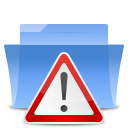 Our daily life is mostly connected with Computers and Internet in many ways. Security of computer is a big priority for safer web browsing and other day to day computer usage. Most of the virus attack happens through Internet and from the infected USB pen drives. When using USB drives in public computers, they are commonly attacked by viruses and Autorun is one of the most popular forms of infection. Autorun viruses exploit the Windows auto-run feature and spreads the viruses before accessing USB drives.
Our daily life is mostly connected with Computers and Internet in many ways. Security of computer is a big priority for safer web browsing and other day to day computer usage. Most of the virus attack happens through Internet and from the infected USB pen drives. When using USB drives in public computers, they are commonly attacked by viruses and Autorun is one of the most popular forms of infection. Autorun viruses exploit the Windows auto-run feature and spreads the viruses before accessing USB drives.
Autorun Clean Up Tool, developed by Trouble Fixers, is a freeware to scan and delete auto-run files from our hard disks and USBs. With this specialized tool we can scan and remove any Autorun file which are present in the root directory of fixed or removable drives.
![SNAGHTML1ae143a[9] SNAGHTML1ae143a[9]](http://www.techdreams.org/wp-content/uploads/2011/03/SNAGHTML1ae143a9.png)
Usage of this tool is very simple. Upon opening the tool we have an option called Search at Location which helps in detecting and removing auto-run files from a specified directory. Or else we can use the option called Scan all Drives to scan for auto-run files in all fixed and removable drives.
Please note that it deletes all the auto-run files irrespective of whether they are virus files or not. If you would like to give confirmation before deletion of identified auto-run files select the option Ask Before Deletion.
