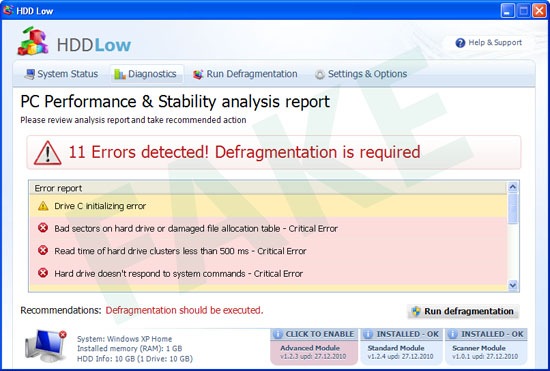“HDD Low virus” is a new fake system optimizer application which started affecting all the Windows ( XP, vista, Windows 7) based computers world wide starting from Monday. It gets installed to the computers without notice by passing all our antivirus software. The infected computers will suddenly popup a system error similar to the below screen shot and tries to shut down the computer.
Though the major anti virus companies have not yet release an update for this virus, We can easily remove this virus using the below steps
Steps to remove HDD Low virus
- Press Alt+Ctrl+Delete and go the the Task Manager -> Process and kill the process with name [random number].exe ( e.g 123410.exe)
- Go to Run -> type msconfig to launch the System Configuration utility.
- In the Start up Tab un check all the services with random name (e.g jygkgs.exe) and note folder path of the service in the Command column.
- Go to that folder path and delete all the exe files with random name manually ( It is recommended to use command prompt to delete the files)
- Delete all the HDD low files in the below path
- %Desktop%\HDD Low.lnk
%Programs%\HDD Low\Uninstall HDD Low.lnk
%Programs%\HDD Low\HDD Low.lnk
- %Desktop%\HDD Low.lnk
- Open registry using Run-> regedit.exe search for the below key and delete
- software\Microsoft\Windows\CurrentVersion\Run [random number].exe”
- Restart the computer
Also update your anti virus definition and run a full scan of your computer to remove any affected files.