 The Blue Screen of Death(BSOD) is notoriously famous in Microsoft Windows Operating Systems and almost all the Windows users would have encountered it at least once. Even though Microsoft is blamed for the BSOD problem, majority of the time the actual culprits of the problem are the poorly written device drivers and malfunctioning hardware.
The Blue Screen of Death(BSOD) is notoriously famous in Microsoft Windows Operating Systems and almost all the Windows users would have encountered it at least once. Even though Microsoft is blamed for the BSOD problem, majority of the time the actual culprits of the problem are the poorly written device drivers and malfunctioning hardware.
If you are often encountering the BSOD problem on your computer it is a good idea to identify the device driver that is causing the problem and take appropriate steps to resolve it. In order to identify the culprits of BSOD we can make of a free utility called BlueScreenView.
BlueScreenView is a very tiny utility that scans the dumps of BSOD, analyses the data and provides useful information to understand the crashes. For every crash this application displays
- Date and time of crash
- Device drivers that crashed the system
- Other device drivers that were loaded during the crash
- Crash details in a blue screen
Here is a sample screenshot of the application that display a crash information
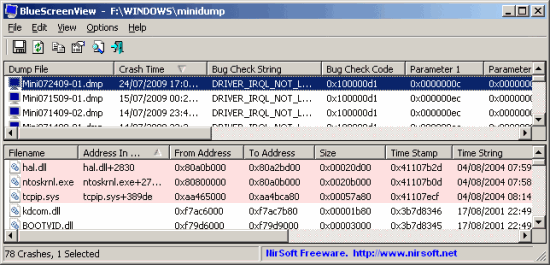
This program does not need any installation as it comes as a single executable packed along with a help file and a read me file. The application runs on all the current versions of Microsoft Windows.
