![]() GMail today announced Multiple Inboxes labs feature that allows users to simultaneously view multiple buckets of mails at one place. This feature is released to help the people who organize mails using different labels and keep switching between the labels very often.
GMail today announced Multiple Inboxes labs feature that allows users to simultaneously view multiple buckets of mails at one place. This feature is released to help the people who organize mails using different labels and keep switching between the labels very often.
Basically this feature adds multiple panels to the Inbox and allows us to see all the all panels as shown below
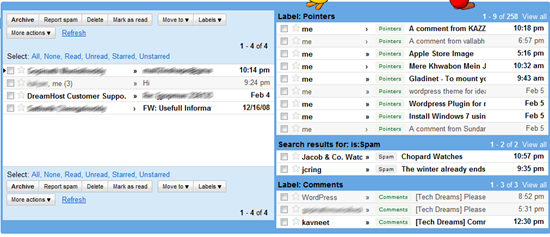
You can enable this feature by first activating GMail Labs for your account and then enabling “Multiple Inboxes” from the list of Labs options. If this feature is not yet available in your Labs list then you have to wait as GMail is rolling this feature slowly.
I don’t see why people like this feature. I tried this feature for couple of hours and disabled as it was extremely annoying to see so much of clutter in the Inbox view. One of the best features that I love in GMail is its clean user interface. But this Labs feature takes away the clean and pleasing view of your Inbox. It is more comfortable to switch between the labels instead of messing up the Inbox view.
If you are interested to know more about this feature you can read this GMail Blog Post
What is your opinion? Do you think that this feature will reduce the number of clicks and improves your productivity? Let us hear through comments.

I must say that they have the most creative team in the world. How can they have so many featured added to Google Labs in a month.
I agree that GMail is the most innovative web mail development team. But this feature does not seems to be impressive.