 Google recently announced the integration of Google AdSense with Google Analytics for better tracking of AdSense clicks and revenues of individual pages of a web site.
Google recently announced the integration of Google AdSense with Google Analytics for better tracking of AdSense clicks and revenues of individual pages of a web site.
Google is slowly rolling out this feature to the publishers across the globe. Incase if this feature is not yet enabled on your account, don’t worry. This post explains how to integrate AdSense and Analytics in 24 hours time.
1) Point your web browser to this Google AdSense & Analytics request form (you can trust this request form as the author of this form is Google)
2) Fill the form with correct information of your account and answer the survey questions to help Google for serving us better
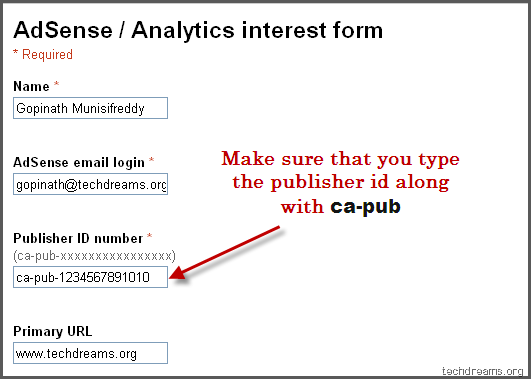
Note: Make sure that you fill the publisher id starting with ca-pub as shown in the above picture. Otherwise your AdSense account integration with Analytics will not happen properly. (I faced the same problem and resubmitted the request on next day to activate proper integration)
3) Wait 24 hours and check your AdSense account next day. You will find a link that guides you through a step by step process to integrate the AdSense account with Analytics.
Here is the video demo of step by step integration process
Have any queries? Let us know, we will help you to get the clarifications. Thanks Amit

Better to stick with Prosperent than adsense. Way better money. Shoot me an email for invitation code.
After signing up and ready with adsense and analytics if you want to add another site you really get no idea what to do. I found this useful for those who are searching for integrating adsense
http://digitalpbk.com/2009/11/how-integrate-google-analytics-tracking-and-adsense
Blogroll links aint that great :P but i am not the admin
Hi there I like your post, hope my comment will keep up your good work with your blog SPARTAN!
I keep listening to the news speak about getting free online grant applications so I have been looking around for the best site to get one.:)
plz tell me about integrate google Adsense in our website
I integrated my Google analytics with Google adsense ,why Google is taking time to roll these feature to all adsense publishers.