Not sure what applications/add-ons I’ve installed in the past few days without thoroughly checking what components they are installing on my pc, somehow my Firefox browser settings are changed. When I search for something using Firefox location bar, OpenDNS Guide is hijacking the Google search results page.
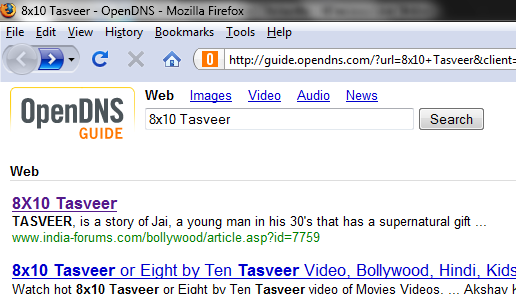
This is very frustrating as the search results of OpenDNS are not as relevant as Google Search(OpenDNS uses Yahoo search internally to retrieve search results). And also I love the I’m feeling lucky feature of Google Search integrated with Firefox location bar.
I restored Google’s I’m feeling lucky search behavior on Firefox by following these steps
- Type about:config in the location bar of Firefox browser.
- Click on “I’ll be careful, I promise!”
- Locate the key keyword.url using Filter input box and set the value to http://www.google.com/search?btnI=I%27m+Feeling+Lucky&q=


Doesn’t work.
I hate OpenDns its gay and used by noobs
Thanks! Worked like a charm. That OpenDNS thing was really annoying me.
Fuck yeah! Thanks so much for this. I remember when I first heard about OpenDNS I liked it a lot but the fact that it kept hijacking my searches pissed me off. I know they get their ad revenue from the searches, but the results were so terrible that I needed a workaround. (PS They don’t get most of their revenue from consumers, but business searches, instead, so don’t feel too bad for circumventing their system)
I wished I could have stumbled on this site years ago! Thanks a lot!
BY THE WAY, you have a mistake in the URL. It needs an = at the end to work. Cheers
maybe this will help https://addons.mozilla.org/en-US/firefox/addon/12180 ; )