 Every modern web user knows that Microsoft’s Internet Explorer is far behind it’s competitors like Firefox and Chrome in providing best web browsing experience. In order to save the people who are still struck with IE, Google Chrome has released a plug-in that converts Internet Explorer to Google Chrome.
Every modern web user knows that Microsoft’s Internet Explorer is far behind it’s competitors like Firefox and Chrome in providing best web browsing experience. In order to save the people who are still struck with IE, Google Chrome has released a plug-in that converts Internet Explorer to Google Chrome.
The Google Chrome Frame plug-in for IE “seamlessly brings Google Chrome’s open web technologies and speedy JavaScript engine to Internet Explorer”. In other words, this plug-in sits inside IE and replaces Internet Explorer’s rendering engine with Google Chrome’s rendering engine(like IE tab for Firefox). For the end user, there wont be any difference in look and feel of IE but they will be able to see a turbo charged IE with loads of performance improvements.
Why a New Plug-in Rather Switching To Chrome Browser?
Most of us wonder why Google released Chrome plug-in for IE rather than convincing them to use Chrome browser? Well, Google is preparing for launch of Google Wave that demands the web browsers to have modern web standards support as well as a powerful JavaScript engine. As Internet Explorer lacks these feature and also most of them still struck with Internet Explorer due to various reasons, they need a way to bringing next generation web applications for IE users. So Google released Chrome Frame plug-in
We’re building Google Chrome Frame to help web developers deliver faster, richer applications like Google Wave. Recent JavaScript performance improvements and the emergence of HTML5 have enabled web applications to do things that could previously only be done by desktop software. One challenge developers face in using these new technologies is that they are not yet supported by Internet Explorer.
Does This Mean Chrome Frame Completely Replaces IE Engine?
The idea of Google sounds great. So when Chrome Frame is installed, does it completely replaces IE’s rendering engine with Chrome engine? Yes it replaces but only when it finds the following tag in the headers of loading web page
<meta http-equiv="X-UA-Compatible" content="chrome=1">
When Google Chrome Frame detects this tag it switches automatically to using Google Chrome’s speedy WebKit-based rendering engine. Otherwise the web page will be rendered with the help of Internet Explorer’s engine.
My Experience With Chrome Frame – IE is Turbo Charged, But Crashes At Times
As a web developer I know the pain of developing applications for IE. I was excited to see the helping hand from Google and I installed the plug-in without any second thought to try it out. After installation, I opened my GMail account in IE. Boom. IE is supercharged now and it’s opening the web pages as fast as Google Chrome browser. I tried opening couple of other Google services like Google Reader, Analytics, Calendar and the experience is very nice.
Everything was good until I was hit with this crash message of Chrome Frame. Along with the performance boost, Chrome Frame also brings the crashing behavior of Google Chrome to Internet Explorer :). So be prepared to handle unexpected crashes on IE now.
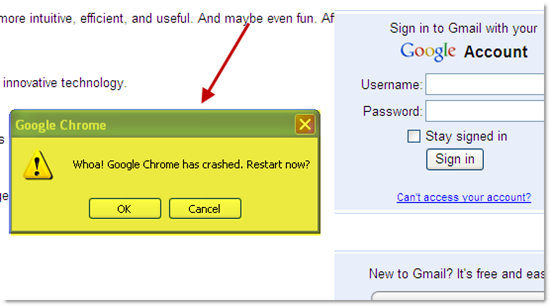
What do you think about this plug-in?
