Microsoft’s SilverLight is one of the highly sophisticated technologies for developing rich web user interfaces that run on all the major web browsers. Even though many of us consider SilverLight as a competitor to Adobe Flash, SilverLight is much more than just a flash competitor. SilverLight has become widely popular when it powered the live streaming of 2008 Beijing Olympics and 2009 IPL Cricket matches.
In Windows world, PowerPoint is the best presentation software. If you have a nice PPT that needs to be showcased on a web page, you can convert it to a SilverLight and embed it in the web pages using PPT To SilverLight Convertor .
PPT To SilverLight convertor is a free open source application that converts any PPT file to SilverLight with a single click. In the conversion process it retains proper text formatting, images and other elements of your presentation.
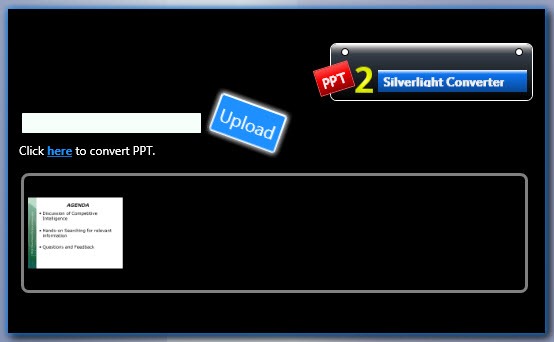
Conversion is very easy and quick. All you need to do is to browser the file using Upload button and select the option “Click here to convert PPT”. Wait for few seconds and the application will launch the converted SilverLight file using Internet Explorer(even if you set Firefox or Chrome as the default browser). That’s very easy. Isn’t it?
Features
- Quickly converts PPTs to SilverLight files
- The converted SilverLight files has a nice UI with support for viewing thumbnails of all slides, next & previous buttons for navigation and full screen interface
Download The Application
You can download the application PowerPoint to SilverLight convertor from here.
Limitations
The only (and also a major) limitation of this application is lack of animation support in the converted SilverLight file. The conversion process removes all the transition effects of the presentation.
Download the C# Source Code
If you are a .NET developer then here is some bonus information for you. The source code of the application is available to download from CodePlex open source hosting site. You can download the source code from here and explore the programming techniques used by this nice conversion tool.
