Imagine a situation where you need to reinstall Windows XP/Vista and Microsoft Office but the product keys of these software are not misplaced. What will you do? Today I was in the same situation as I corrupted my PC OS while doing something crazy.

I’ve the DVDs that contains Windows XP and Microsoft Office software but could not locate the product keys. Somewhere on the net I read that we can recover the product keys from windows registry. But digging through the windows registry and identifying the required information is very complex. How about a simple app that scans the registry and displays the product keys? It will be too cool right!!
Here comes The Magical Jelly Bean Keyfinder free application that retrieves product keys from Windows Registry. Just with a single click it scans through the entire Windows Registry and retrieves product keys of these Microsoft products – Windows 95, 98, ME, 2000, XP, Vista, Server 2003, Server 2008, Office XP, Office 2003, and Office 2007.
Features of KeyFinder Application
Retrieving Keys From Dead Windows OS: You can retrieve keys from a hard disk that is even refusing to boot the OS. Plug in the dead OS hard disk to a PC and use the option Load Hive of Keyfinder. It quickly scans through the accessible registry and retrieves all the available product key information.
Extensible Config Files For Retrieving Other Software Product Keys: This application supports extensible config files that allows you to pull a key stored in the registry for any software.
Open Source Application: The source code of the application is available to everyone. Anyone can download, verify and modify the source as their wish. This application is trustworthy and free of any spam, freeware or other malicious activities.
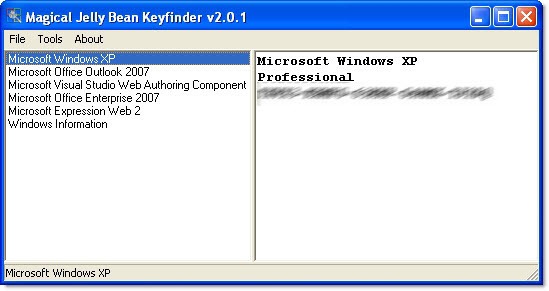
Print & Save Product Keys: With a single click you can export all the product keys to a CSV file or print it.
Command Line Support: Supports simple command line interface for retrieving and saving the keys. You can use this feature to automate the process with batch files.
No Installation Required: Just download it and unzip the exe files to retrieve the product keys. No need of any installation.
Conclusion
This application saved me when I lost Windows XP and Office 2007 product keys. With a single click I was able to retrieve the product keys and re-installed Windows XP and Office 2007. This application is simply brilliant.
Download The Magical Jelly Bean Keyfinder
Further Reading
Recover Lost Instant Messenger Passwords – GTalk, MSN,Yahoo! or Windows Live.
How To Crack/Recover MS Access(MDB) Password With A Single Click
How To Unlock Password Protected Microsoft Excel Workbooks
CC Image credit: flickr
