![]() GMail for Mobile, the mobile application used to access GMail, is upgraded to version 2.0 and many new & very much required features are added. I’m using GMail for Mobile 1.0 application for the past 1 year on my Nokia N73 and it is the most used application on my mobile.
GMail for Mobile, the mobile application used to access GMail, is upgraded to version 2.0 and many new & very much required features are added. I’m using GMail for Mobile 1.0 application for the past 1 year on my Nokia N73 and it is the most used application on my mobile.
There are many new features added to the new version 2.0. I love the new features, I’ve been waiting for these new feature for a long time and now my wait is over. First let me tell you the new features that I love and then I’ll list down the rest of the new features
Offline Support
Now GMail for Mobile supports offline accessing. What an excellent feature this is! I can compose new mails and read recent mails even though there is no mobile network. While composing the offline mails, I can refer to recent mails and also access the contacts list to add them to the recipients list. The mails composed and sent while offline are delivered as soon as we connect to the network. This features improves my productivity as I’m no more forced to sit idle when I’m travelling (on my journey I often loose cell network signals).
Accessing Multiple Accounts (GMail & Google Apps)
This features allows us to access multiple GMail accounts and Google Apps Mail accounts at one place. Switching between between the accounts is as easy as selecting the account name from the list. So now I’m able to access all my three Google Mail accounts(personal, blogging & official) at one place. Here is the interface to switch between multiple accounts
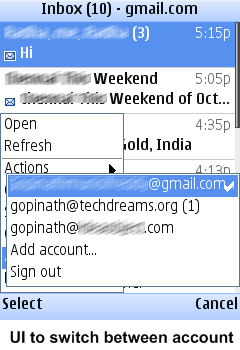
Multiple Drafts
In version 1.0, we were allowed to save only one draft email. There is no way to create a second draft and also it is not possible to save a new draft by overwriting the first draft mail. But now we can save multiple drafts and resume editing of them later any point.
Other New Features
Above are the three features which are going to change the way I used GMail on my mobile. There are other features introduced in the new version that are not compelling to me( as I use Nokia 73 mobile ) or I did not like them that much
- Keyboard Shortcuts- If you have QWERTY keyword on your mobile you can now use keyboard shortcuts to perform various actions like: z to undo, j to go to old conversation and k to go to new conversation. As I said earlier, this feature is not for me as Nokia N73 does not have a QWERY keyboard :)
- Performance Improvement– The official Google Mobile blog says that the new version is very much faster compared to old version. Their statement reads “You should experience significant raw speed improvement, smoother scrolling, and no freezing”. But personally I’ve not experienced any smoother scrolling or no freezing on my mobile.
Disappointment – The Ugly Icon
Not sure the reason why Google is not chaning the icon of GMail application for mobile. Check the following screenshot captured on mobile to see how ugly the GMail application icon looks. Even the previous version of the application also had the same ugly icon and they are continuing it on the new version too. Hey GMail team, why don’t you ask your graphic designer to fix this??
![]()
What Is Still Missing?
We cant add an attachment to a mail. May it would be nice if we are allowed to browse through the files available in the mobile and add them as attachments. GMail team, will you provide this feature in next version?
Want To Try? Download It Now
Point your mobile browser to m.google.com/mail or send the download link to your mobile through SMS/Text from http://www.google.com/mobile/default/mail/index.html. Don’t forget to let us know what you think about the new features.

Pingback: How To Access Blocked GMail From School or Office - NewtrojansBlog