 GMail is evolving everyday into an unbeatable mail service with loads of features for it’s users. Today GMail introduced a simple and very useful feature that makes saving of attachments lot more easier.
GMail is evolving everyday into an unbeatable mail service with loads of features for it’s users. Today GMail introduced a simple and very useful feature that makes saving of attachments lot more easier.
Now you can save attachments by dragging and dropping them on to your desktop or any other folder. When you hover mouse pointer on attachment icon or Download link, a tooltip appears that says: “Click to view OR drag to your desktop to save.". Hold the attachment icon or download link, drag and drop on where ever you want to save, the file will be saved automatically. This feature works only in Google Chrome browser for now.
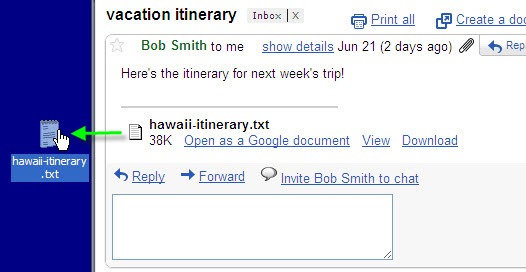
I tried this option and it’s very user friendly. No more worries of searching for downloaded attachments in some random folder.
Soon Google may rollout this feature to Firefox and Safari browsers. Not sure whether IE has support for implementing such features.
Related: GMail:Want To Embed Picture In Your Mail? Drag and Drop It
