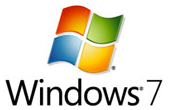 Microsoft lets us evaluate Windows 7 for 30 days without entering product key and with a simple trick you can even extend the evaluation period couple of months. But downloading Windows 7 installers from microsoft.com website is not a trivial task. Most of the links available on the Windows 7 websites leads us to purchase screen and links to download the evaluation installers are buried under fine print text.
Microsoft lets us evaluate Windows 7 for 30 days without entering product key and with a simple trick you can even extend the evaluation period couple of months. But downloading Windows 7 installers from microsoft.com website is not a trivial task. Most of the links available on the Windows 7 websites leads us to purchase screen and links to download the evaluation installers are buried under fine print text.
In order to help users who like to download Windows 7 with SP1 directly from Microsoft servers we gathered links for your. All the download links of Windows 7 points to Microsoft’s digitalrivercontent.com website. Here are the links
- Windows 7 Home Premium x86 SP1: X17-58996.iso
- Windows 7 Home Premium x64 SP1: X17-58997.iso
- Windows 7 Professional x86 SP1: X17-59183.iso
- Windows 7 Professional x64 SP1: X17-59186.iso
- Windows 7 Ultimate x86 SP1: X17-59463.iso
- Windows 7 Ultimate x64 SP1: X17-59465.iso
- Windows 7 Professional N x86 SP1: X17-59335.iso
- Windows 7 Professional N x64 SP1: X17-59337.iso
Note: None of the above installers have built in keys to activate Windows 7. You have to purchase licenses to get the activation keys. Please don’t ask us to provide activation keys in the comments section.

is it possible to get links to the OEM ISOs with SP1 integrated?
I bought a Win7 64bit Pro OEM dvd from Fry’s.
I need to do a “reinstall/upgrade”.
I don’t think my key will work with the retail version.