 When I was hit by the issue MSDTC on server ‘server name’ is unavailable I searched for Component Services Manager in Windows Vista to configure Distributed Transaction Coordinator.
When I was hit by the issue MSDTC on server ‘server name’ is unavailable I searched for Component Services Manager in Windows Vista to configure Distributed Transaction Coordinator.
In Windows XP we can locate Component Services Manager by following the path Click Start->Control Panel -> Administrative Tools -> Component Services. But in Windows Vista seems to be there is no visual path that we can follow to launch it.
By searching through the list of commands to launch control panel applets I understood that we can use comexp.msc command to launch Component Service Manager
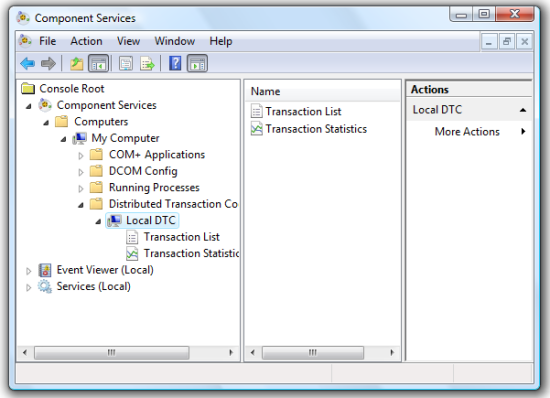
Hello, Microsoft is there any valid reason for hiding this manager from us?
