 We had tough times in installing the Microsoft Vista Windows Update KB9475562 that was released few weeks ago. It always fails to install when ever Windows Automatic Update runs and displays annoying alerts in System tray.
We had tough times in installing the Microsoft Vista Windows Update KB9475562 that was released few weeks ago. It always fails to install when ever Windows Automatic Update runs and displays annoying alerts in System tray.
The following screen shot image displays Windows Update history that recorded close to 12 + attempts of KB947562 failed installation.
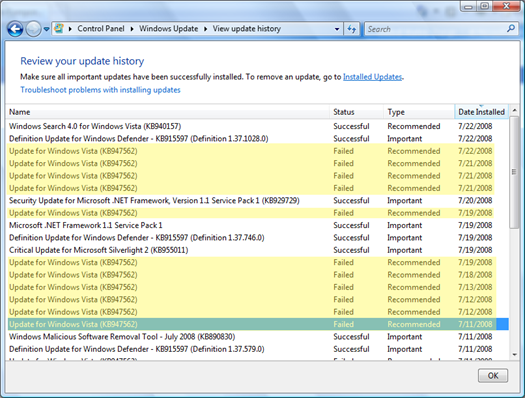
Few minutes of Googling provided a simple solution to install the update manually. Here are the simple steps to be followed to install the update manually
- Launch Internet Explorer browser (Firefox does not work as we need to validate Windows) and point the browser to Windows Update KB947562 page
- Validate your Windows Vista operating system and download the installable manually
- Log off from Internet
- Close any anti virus & anti spyware application if they are running
- Manually install the downloaded update by double clicking it
- Restart the computer

hi evryone
does any one could help me , i have problem with the windos , it dosn’t get into desktop after up date has been instaled .
This worked. My update of KB947562 always failed. I went to that site, downloaded it and ran it with my anitvirus still up.
I rebooted now it say Windows is up to date.
Thank you so much.
@Michael & @Gary Woodward,
I’m glad to hear that this article helped you to resolve your installation problems.
It works for me i have Windows Vista Ultimate i downloaded and installed it manually the i restarted my computer , thanks for instructions. Cortez
Only one problem with this fix: it doesn’t work!!!!!!!!!!!!!!!!!!!
@Tania,
Please follow the steps listed in the above post to install KB947562 on your Windows Vista Ultimate operating system.
I don’t have any more windows vista , I have windows vista ultimate they request for up date but they don’t download for the up date code kb947562 was it for only windows vista. but i need your help in this situation.
thanks, this got me through the update problem