 Power users like keyboard shortcuts and commands to quickly access many things in Windows. They save lot of mouse clicks and time. In this post let us see how to quickly launch Control Panel Applets using Run Command window.
Power users like keyboard shortcuts and commands to quickly access many things in Windows. They save lot of mouse clicks and time. In this post let us see how to quickly launch Control Panel Applets using Run Command window.
Just like any executable program, Control Panel applets can be launched from Run Command window. Each Control Panel applet is a .cpl file located in the folder %systemroot%\system32.
To launch Add/Remove Programs( Programs and Features in Vista ) type appwiz.cpl in Run Window and hit enter.
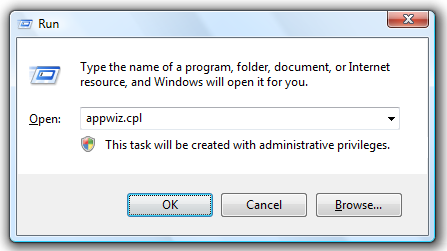
As the list of Control Panel Applets are very exhaustive we are listing down only few important applets. For full list of applets look for .cpl files in the folder %systemroot%\system32
- access.cpl – Accessibility Controls
- appwiz.cpl - Add/Remove Programs
- bthprops.cpl – Bluetooth Devices
- desk.cpl – Display Properties
- firewall.cpl – Windows Firewall Settings
- hdwwiz.cpl – Add Hardware Wizard
- inetcpl.cpl – Configure Internet Explorer and Internet properties
- intl.cpl – Regional Settings
- javacpl.cpl – Java Control Panel
- joy.cpl – Game Controllers
- main.cpl – Mouse Properties and Settings
- main.cpl,@1 – Keyboard Properties
- mmsys.cpl – Sounds and Audio
- ncpa.cpl – Network Properties
- nusrmgr.cpl – User Accounts
- powercfg.cpl – Power Configuration
- sysdm.cpl – System Properties
- wscui.cpl – Windows Security Center
- powercfg.cpl – Power Configuration Settings
- telephon.cpl – Phone and Modem Options
- timedate.cpl – Date and Time Properties
Note: Few of the above listed control panel applets are available only on Windows Vista Operating system. So few may not execute on your Windows XP.

Really excellent, just what I was looking for. Thank you very much!
we always need to go with time arm in arm
Great Commands Friend…
Really Helpful…
Thnx For Sharing…
Pingback: iPhone Launch, iPhone Wallpapers, Bollywood Fever In Google Trends, Wikipedia On Mobile, Recover Deleted Files, Access Blocked Sites [Recap] | Tech Dreams