Mac OS X Lion is the first ever operating system released through an App Store. Apple recently released this operating system through its Mac Store for just $30 and as of today there is no option of purchasing this OS in the traditional form of DVD or USBs. It’s a bold step from Apple to make this OS available only through App Store digital downloads.
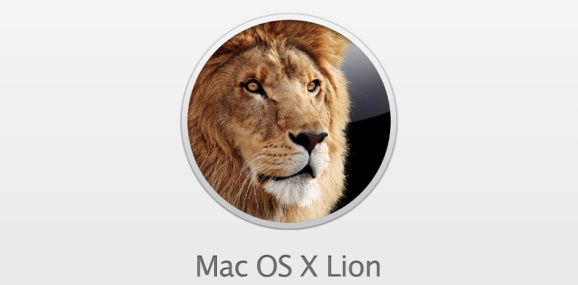
The installer bits weighs 4 GB and downloading it once for a single Mac install is fine. What if you have to upgrade multiple Macs, lets say all 3 Macs at your home? You have to download 12 GB of installers!! That’s a lot of time consuming as well as bandwidth hogging.
The better way to deal with this problem is to download once, create an installer disk and use the disk for all future Lion OS installations. Here are the quick steps to be followed
Step 1: Download OS X Lion from the Mac App Store and open Application folder to locate “Install Mac OS X Lion” app.
Step 2: Right click on the app and select “Show Package Contents”. Then navigate to Contents > SharedSupport and locate the file “installESD.dmg”.
Step 3: Copy the file “installESD.dmg” on to your desktop or any other preferred location.
Step 4: Insert a blank DVD in to DVD writer and launch Disk Utility application
Step 5: Select Burn and choose the “installESD.dmg” file you copied in step 3.
Once the DVD burn process completes your bootable Mac OS X Lion installer DVD is ready.
