![]() GMail is forcing its competitors to bite the dust by introducing amazing features very often. The latest feature addition to the arsenal of GMail Labs is the ability to undo the sent mail. Yes, now you can recall a sent mail by clicking on Undo button – if you use it within five seconds.
GMail is forcing its competitors to bite the dust by introducing amazing features very often. The latest feature addition to the arsenal of GMail Labs is the ability to undo the sent mail. Yes, now you can recall a sent mail by clicking on Undo button – if you use it within five seconds.
I love this features as it always gives me a chance to recall the mail if I’ve a second thought after clicking on send button. But the sad part is, we have to react within 5 seconds after sending the mail. It would be great if GMail allows us to configure the delay.
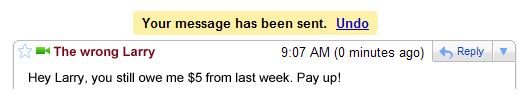
If you are wondering how GMail recalls the messages
This feature can’t pull back an email that’s already gone; it just holds your message for five seconds so you have a chance to hit the panic button. And don’t worry – if you close Gmail or your browser crashes in those few seconds, we’ll still send your message.
How To Enable Undo Sent Mail
Undo Send is a GMail Labs features and you can turn it on by enabling Undo Send in Gmail Labs under Settings, and you’ll see a new “Undo” link on every sent mail confirmation.
Microsoft Outlook Has This Features For Years
Microsoft Outlook, the popular desktop email client, has this features for years. Outlook has more options to configure options for delaying sent mails and I’m using this feature since the early days of Outlook usage. You can read the article Microsoft Outlook Tip – How To Stop Sending Incomplete Emails And Save Embarrassment for more details

ZOHO – The Other Web Mail Client That Has Undo Capability
GMail is not the first web mail client that introduced delayed sending features. ZOHO Mail, the less know web mail client has this feature for quite sometime now. Unlike GMail’s 5 seconds delay, ZOHO allows you to configure the delay time


Gmail just updated the undo send feature, extending the time window to undo the mail to 30 seconds. Information on enabling the feature or modifying it once it has been enabled I found here:
http://hubpages.com/hub/How-to-Undo-Send-in-Gmail
Please help me send mails from TVI Express which are send to:moyagabo@gmail.com to both mayagabo@gmail.com and aggrey64@webmail.co.za, we are in need of that information!!!
Thanks for the quick how-to. I found another over on groovypost when I didn the search on google. Same steps just added a few nice screenshots.
http://www.groovypost.com/howto/geek-stuff/undo-send-for-gmail-sent-items/