GMail is my favorite email service. I’ve several GMail and Google Mail for Apps accounts that I use for personal, techdreams blog and work related communication. So constant new email awareness is very important to me. Here are the applications and plug-ins that I use to receive desktop notifications for new GMail emails.

Official Google Notifier
Google Notifier is a free tool from Google that sits on your system tray and alerts you on new emails. Earlier we reviewed this application in a separate blog post and this is my favorite application to receive alerts. Also this application allows you to configure the browser that should open the GMail inbox when you click on the alert message. I like this feature very much as it allows me to open GMail message in Google Chrome even though my default browser is set to Firefox. That’s very useful isn’t it?
You can download this application from here. The following screen shot shows an alert message displayed on new email arrival

Google Talk
Google Talk, the lightweight and feature rich chat application from Google, displays a notification above the system tray when you receive a new email. You will be able to see a snippet of the message you’ve received and clicking on it launches GMail in the default browser.
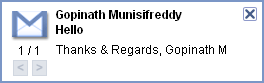
You can download Google Talk from here
Related: Google Talk Tips & Tricks & Login to multiple GTalk accounts simultaneously
Google Toolbar(Bonus)
Even though Google Tool bar does not display an alert on new mail arrival, it sets the mail icon status in the tool bar to open status if there are any new message.


thanks much. i’m new at this.
you can also use a v good gmail notifier for Google Apps and Gmail http://gmailnotifier.net/