Few days ago Google released a new labs feature “Google News Timeline” that allows us to view news, blog posts, sports scores and more on a zoomable and graphical timeline. The service is very interesting as it brings a new dimension of navigating to the websites and viewing information.
I read few blog posts that explain how to view blog archives in an interactive timeline using Google News Timeline and the simple steps to be followed are:
- Go to http://newstimeline.googlelabs.com/
- Select "Blogs" from the drop-down menu, type the name of any blog in the search box and hit the button “Add query”
I followed the above two steps for viewing archives of techdreams.org but Google News Timeline was not able to recognize the blog and displayed a message “No blogs are available for ‘techdreams'”

After researching a while I understood that Google News Timeline search is capable of recognizing only famous blog but not the medium or small size blogs.
How To View Small Blog’s Archives Using Google News Timeline
The simple search options available on the home page is not able to recognize the medium and small size blogs. But luckily there is an advanced search page that can recognize small blogs. Here are the steps to be followed for viewing small blog’s archives
1. Click the link “Add Query” available just above the filtering options
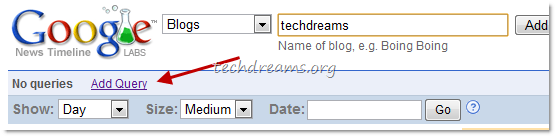
2. Scroll to “Blogs” section and type name of your blog and click on “Find blogs”
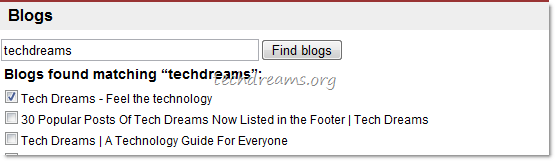
3. From the displayed search results, selected your blog and click the button “Save changes” available at the bottom of the page.
That’s all. Now you will be able to browse archives of the blog in the beautiful timeline manner.


Gday.
Have you ever think about starting your own blog? There are many great platforms, but by far the best is WordPress. It is simple to set up, however the themes just never fit my needs. I looked for a simple solution to this problem and realized that there wasn’t one. I then had a template custom made for my needs and was so happy with the outcome. I then decided to build a website that would show the world how to easily hire an expert in wordpress design.
[url=http://hirewordpressexperts.com/]Custom WordPress Template[/url]
That’s working I am now able to see my blog on Google News Timeline ,thanks Gopinath