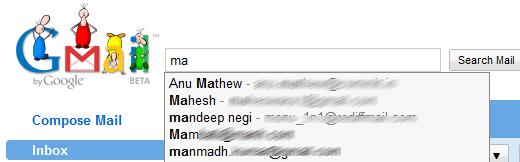
“Search Autocomplete”, Google’s yet another exiting feature for Gmail is just launched under the Labs feature’s.By enabling this you can get suggestions in your search box just like Google’s search box.
How To Enable ‘Search AutoComplete’
To enable this useful feature all you need to do is just go to Labs tab under Settings screen and turn on the “Search Autocomplete”.
Now onwards you can save your valuable time while searching for any contact address in your GMail.You can also search the information in specific location like chats or sent items by using your normal GMail operators.
