GMail rolled out a nice & useful feature that makes embedding images into emails very easy. Now you can drag and drop an image on the text area of your GMail compose interface to embed it.
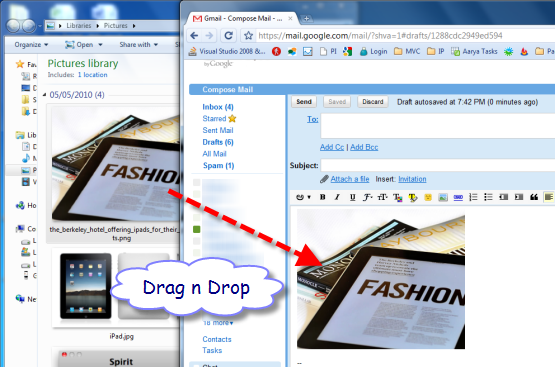
From now onwards to insert an Image I’ll go with drag & drop instead of using Insert Image option that allows us to choose an image by navigating through the folders.
Wait, This Works Only For Google Chrome Users!
This feature work only on Google Chrome browser. At least for now. Firefox, IE users have to wait. Google has promised to provide this feature in all other major browsers, but it’s going to take some time.
The other browsers don’t have the ability to support this feature or Google trying to promote Chrome by releasing Chrome only features in their popular products? You decide.
You can read more details about this in the official GMail blog post.

The drag and drop option is great ya!!!!