 Today I got a chance to install and play a while with the Technical Preview of Microsoft Office 2010. I spent only couple of hours with the new Office suite and the first impression of the product is very good. The user interface looks more clean and spacious, now we can perform many of tasks with just a couple of clicks.
Today I got a chance to install and play a while with the Technical Preview of Microsoft Office 2010. I spent only couple of hours with the new Office suite and the first impression of the product is very good. The user interface looks more clean and spacious, now we can perform many of tasks with just a couple of clicks.
Here are the screen grabs of installation process of Office 2010 along with the splash screens and start pages of various Office products. Click on the screenshots for larger view







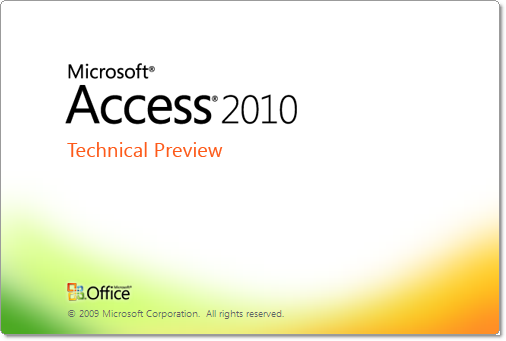

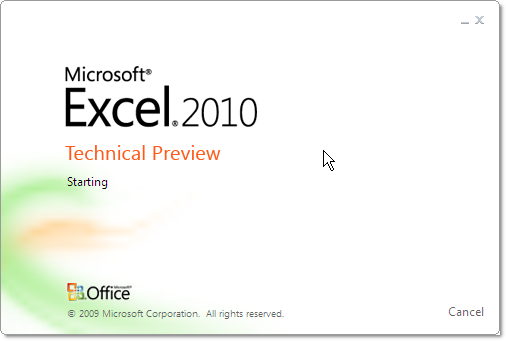
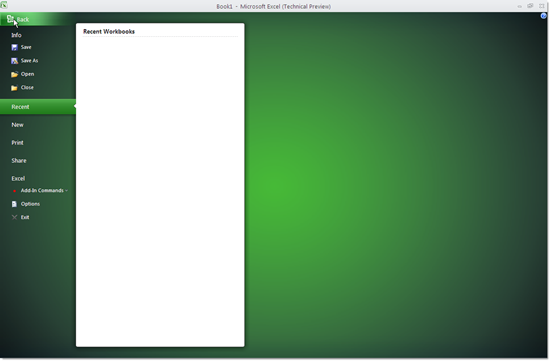





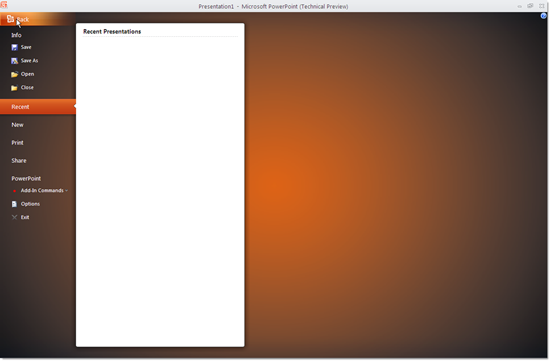
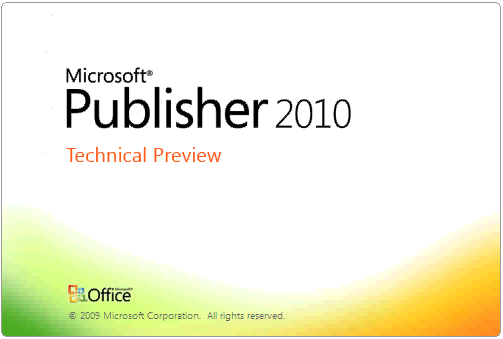
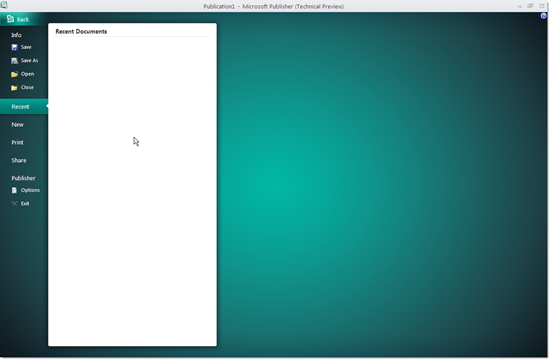
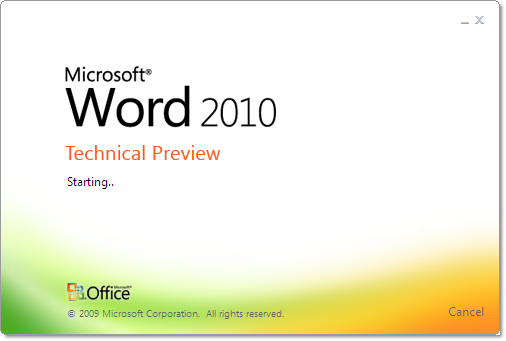

That sure does look pretty. Let’s hope the new functionality lives up to the image…