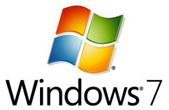 You can turn off Internet Explorer and Windows Media Player on your PC. Do you believe this? Well, this is true. Microsoft announced that from the next release of Windows 7, you will be able to turnoff almost any of the major features of Windows: Internet Explorer, Windows Media Player, Windows DVD Maker, Windows Search – almost everything but the core OS.
You can turn off Internet Explorer and Windows Media Player on your PC. Do you believe this? Well, this is true. Microsoft announced that from the next release of Windows 7, you will be able to turnoff almost any of the major features of Windows: Internet Explorer, Windows Media Player, Windows DVD Maker, Windows Search – almost everything but the core OS.
Here is a screenshot released by Engineering Windows team that shows all the features of Windows that can be turned off and on at any time very easily.
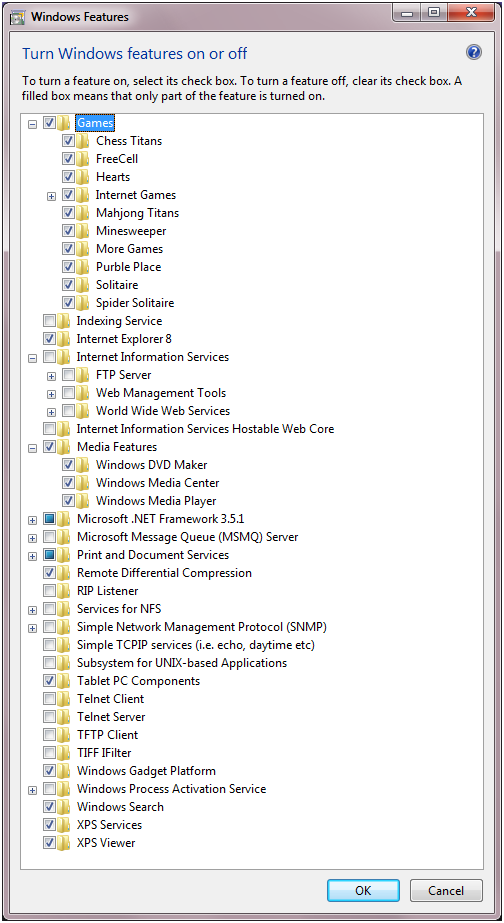
The blog post said
If a feature is deselected, it is not available for use. This means the files (binaries and data) are not loaded by the operating system (for security-conscious customers) and not available to users on the computer. These same files are staged so that the features can easily be added back to the running OS without additional media. This staging is important feedback we have received from customers who definitely do not like to dig up the installation DVD.
Looks like Microsoft is fed up with the anti-trust cases around the world and giving the option for users to disable any of the Windows OS feature as long the core OS can run smoothly. This might definitely benefit Microsoft as it can focus on adding new features to it products rather than fighting anti trust cases in courts.
Here are the list of Windows features that are center point of anti trust case
- Internet Explorer (competitor’s products: Firefox, Opera & Chrome)
- Windows Search (competitor’s products : Google Search)
- XPS Viewer (competitor’s product: Adobe PDF)
- Windows Media Player

Steve Mallehe,
I could not verify on Windows 7 Professional. I use Ultimate and it works.
But in Windows 7 professional i can’t disable internet explorer because it’s not on the list