Are you running out of space on your Windows PC and wants to empty Recycle Bins of all the user logins without logging into every account individually? Here is a quick DOS command to do that
Windows 7/Server 2008
rd /s c:\$Recycle.Bin
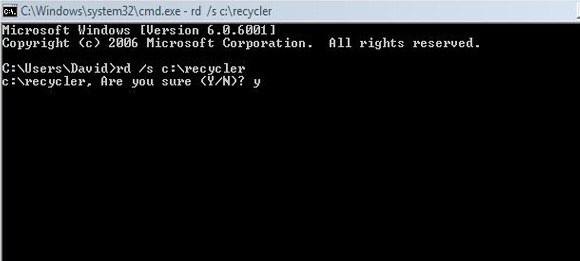
Windows XP, Vista, or Server 2003
rd /s c:\recycler
Depending on the operating system version you are using, run one of the following commands in administrative mode to empty all Recycle Bins. We assume that your OS installed on C drive, if not change the drive letter in the above commands.
The command basically remove the system folder that stores Recycle Bin content. This is pretty nice trick found by CybernetNews [via lifehacker]

You can use this in a batch file by adding in the quiet switch /q
This makes it for Windows 7 like this:
rd /s/q c:$recycle.bin
You have to run your batch file in admin mode, and you also have to have this for each drive in your system as windows puts a separate recycle.bin directory on each drive.
Is it possible to use this in a batch file and not have to press the “Y” key to continue?