 To jailbreak an iPhone 3GS is extremely simple. Download and run a software written by George Hotz. Whom you will recall to be the original iPhone hacker who unlocked the phone.
To jailbreak an iPhone 3GS is extremely simple. Download and run a software written by George Hotz. Whom you will recall to be the original iPhone hacker who unlocked the phone.
This software will enable you to install third-party software that Apple does not like [not approved from Apple’s App Store]. There is only a Windows version available for the jailbreak, Mac version is coming soon.
Steps to jail break is given as follows :
- You need a Windows PC [Does not work with windows 7]
- Download and install the latest iTunes
- Download purplera1n and run purplera1n [You will see a windows icon, click that to download the software to jailbreak]
- Test your patience – Wait
- Run Freeze
- Reboot the iPhone
You have successfully JailBroke the iPhone now :)
Note: Cydia doesn’t display after running Freeze, make sure you reboot.
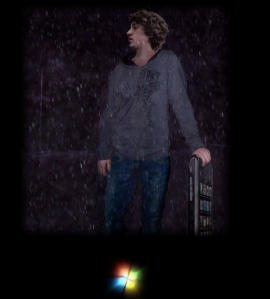
[Image credit: http://www.purplera1n.com/]

