 For any reason if you don’t want/like to use your web browser for watching YouTube videos, you can play them right side the much popular VLC Player.
For any reason if you don’t want/like to use your web browser for watching YouTube videos, you can play them right side the much popular VLC Player.
Install 1.1 version of VLC Player and then hit the menu options File –> Open Network Stream & paste the YouTube video URL (e.g.: http://www.youtube.com/watch?v=Yc5OyXmHD0w). VLC player simply starts playing it.
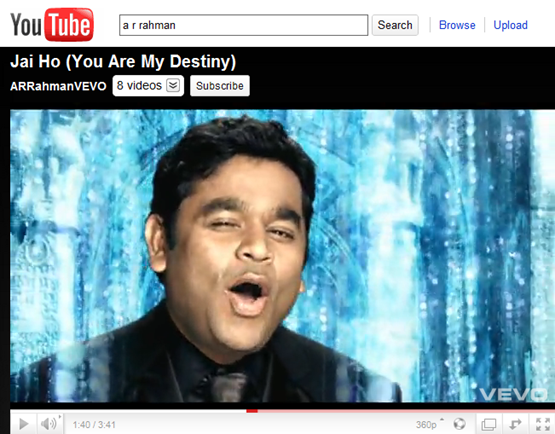
So if you would like to enjoy YouTube videos with out any advertisements or distractions that are shown all over the YouTube web pages, VLC Player is an option for you to consider.
via Lifehacker

Pingback: VLC Player: How To Add Sub Titles To Videos | Tech Dreams