 If you travel frequently and if you would like the reader of your e-mail to know where you are mailing from there is quick and easy way to do so. You really don’t have to type You Name – Your city and state. Well I am not sure how many people will actually require it, never the less here is a interesting feature from google labs from google mail.
If you travel frequently and if you would like the reader of your e-mail to know where you are mailing from there is quick and easy way to do so. You really don’t have to type You Name – Your city and state. Well I am not sure how many people will actually require it, never the less here is a interesting feature from google labs from google mail.
To try it, turn on Location in tab under Settings Signature from the Labs

Click Settings at the top of any Gmail page and add your signature.
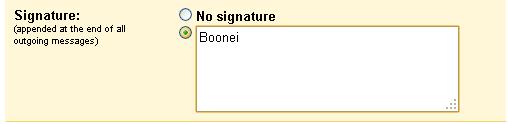
You are done, now create a new mail and check your signature ;)
How google find out your location is based on your IP address. This might not be always accurate.


This is all that is needed this should work. I find Indian users having some problem with the same.
Boonei,
I tried this today and it did not work. Am I doing something wrong? I followed these steps
1) Enabled the Labs Feature that ads map in the signature
2) Tried composing a mail.
Nothing extra is shown in the signature. It just displayed the normal text signature which I’ve configured.
Does Gmail and Microsoft pay you for commenting on their developments?????????
@Khan no it does not, but wish it does :) As you can see I am not biased toward MS or G. I write about them both. Its just for the love of internet.