 Google Chrome is the new sleek, light weight web browser application from search giant Google. When Google chrome is installed on your computer, it is not set as the default browser and also whenever you launch the browser it does not warn if it is not set a default web browser.
Google Chrome is the new sleek, light weight web browser application from search giant Google. When Google chrome is installed on your computer, it is not set as the default browser and also whenever you launch the browser it does not warn if it is not set a default web browser.
Internet Explorer & Firefox web browsers warn users by default and provides an easy option to set them as default browser on startup. But not sure why Chrome does not have any such features.
If you want to set Google Chrome as your default web browser here are the steps to be followed
1) Launch Google Chrome web browser application
2) Choose Options menu using the small tool icon available on the top right corner of the browser window; Opens ups Options window
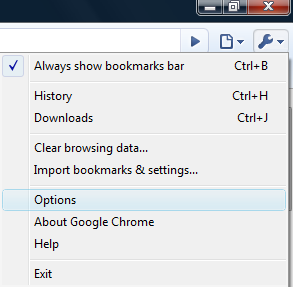
3) Click the button Make Google Chrome my default browser. If you are running on Windows Vista, accept User Account Control prompt.
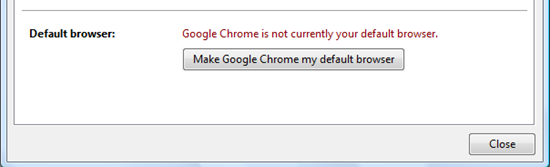
4) Close the Options window
From now onwards by default all the URLs and web page shortcuts are opened by Google Chrome browser.
Related: Google Chrome Tips & Tricks

Care ma poate ajuta si pe mine doresc sa pun k default browser-ul google chrome
am incercat aproape toate posibilitatile si nu merg:((…kre ma poate ajuta plz:((
dis was really good.now whenever i use gchrome,its easier…
Matthew,
Even i face similar problems. To overcome this problem, I create IE shortcuts to launch the web sites that work only in IE.
Hi, I recently downloaded Google Chrome and I am very pleased with it, but there is one thing I can’t do which is really bugging me, that is opening windows live email box up with Google Chrome instead of internet explorer, but for everything else I use Google Chrome is my default browser, please help.